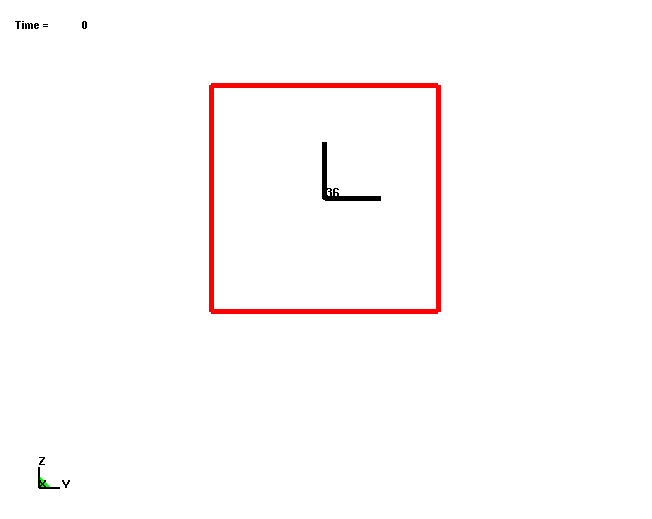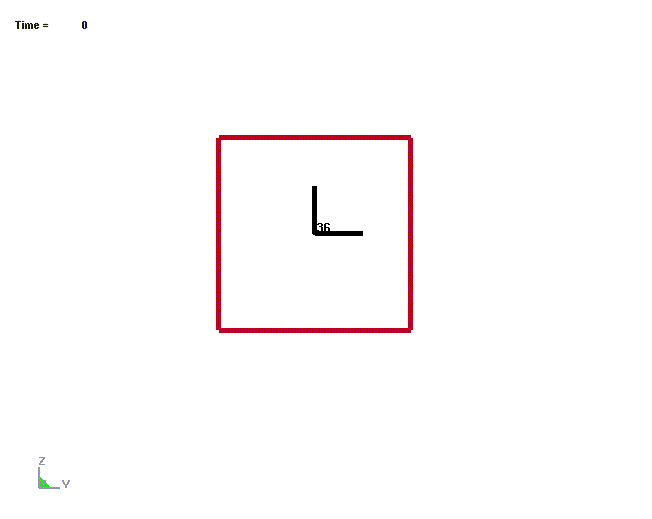LS-DYNA offers several ways to prescribe a motion to a rigidbody using *BOUNDARY_PRESCRIBED_MOTION keyword. To prescribe a motion to a rigidbody along a local coordinate system, LS-DYNA offers two method to accomplish this. To demonstrate the differences in these two methods, we will consider a rigidbody that has initial rotational velocity and a prescribed displacement. The initial rotational velocity is NOT a prescribed motion so is defined using *INITIAL_VELOCITY keyword while the displacement is a prescribed motion using the *BOUNDARY_PRESCRIBED_MOTION keyword. Our objective is to prescribed the displacement in a local coordinate system that is embedded to a the rigidbody.
1. Vector
Using the DOF parameter, all possible values of (4,-4,8,-8) allows us to prescribe a motion to a rigidbody by using a vector definition that can be defined using *DEFINE_VECTOR keyword. It must be noted that the vector is not updated is time and therefore all motion is prescribed based on the initial direction of the vector. The motion of the rigidbody when the Vector is not updated in time is as shown below.
(Click image to animate)
2. RIGID_LOCAL
When this option is used, motion is prescribed to the rigidbody along a local coordinate system associated to the rigidbody using the LCO parameter in MAT_RIGID. In this case, the local coordinate system is updated every cycle and therefore the motion is always prescribed based on the instantaneous position of the local coordinate system. The motion of the rigidbody when using the _RIGID_LOCAL option is shown below. As it can be seen, the rotational velocity causes the local coordinate system to rotate in time and this rotation changes the direction of the motion every cycle resulting in the spiral rigidbody motion.
(Click image to animate)
Example Input File: Boundary_Presribed_Motion_Rigid_Local.k