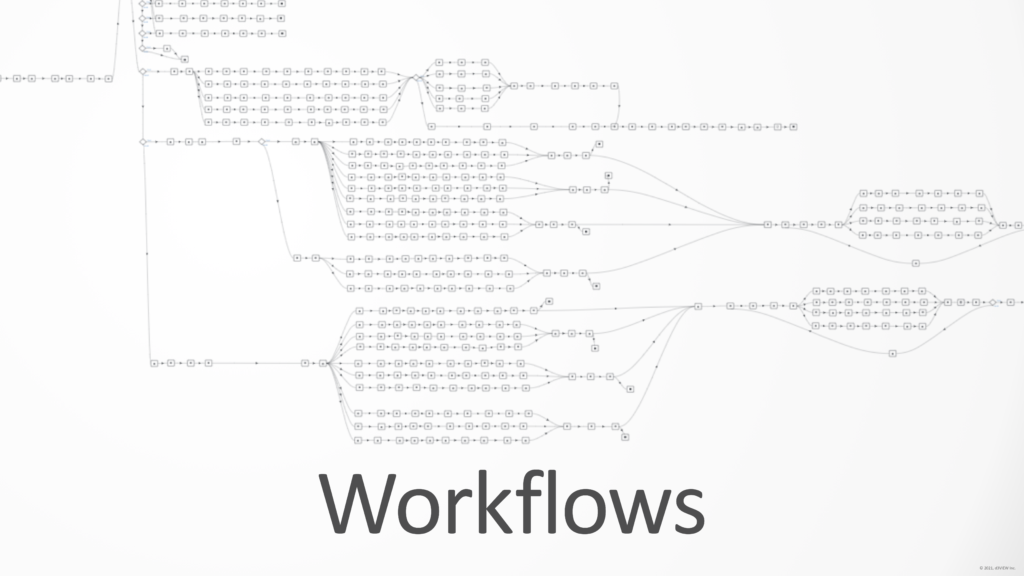Workflow Provider: Execute Workflows within a Workflow
d3VIEW has a new worker called ‘Workflow Provider’ which allows us to execute other workflows we may have saved on the platform within the current one we are building and executing. This saves us time from rebuilding parts of a workflow that can be taken from an already built one. Find the ‘Workflow Provider’ worker…