Data extraction is a powerful process for transforming data for data mining. In simplest terms, extracting data means structuring it, and we need structured data to support faster decision-making.
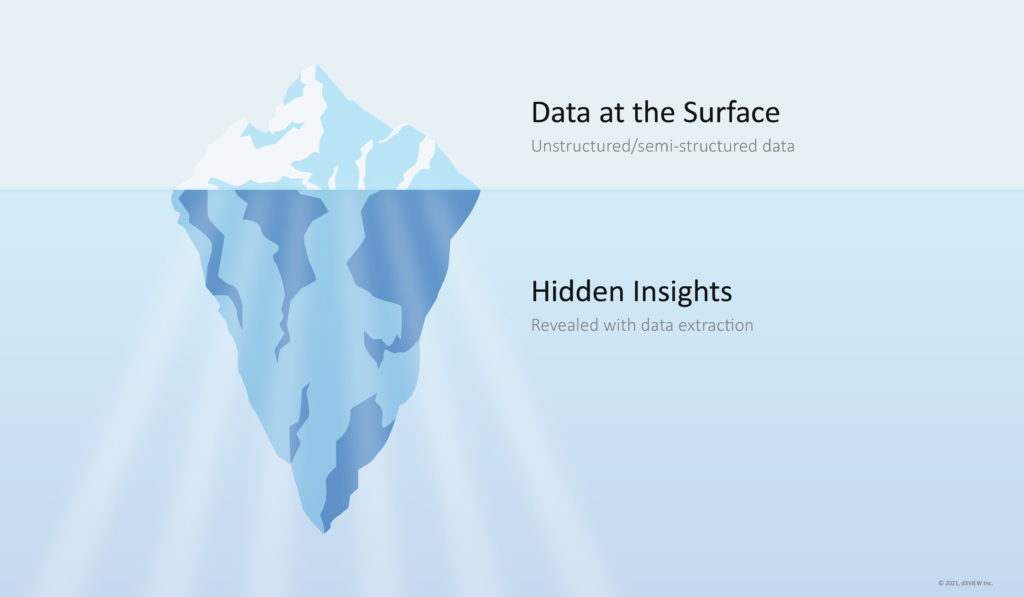
Yet, data extraction can go deeper than this, as it can further transform already structured data to reveal even more insights. When we start transforming on this level, the game changes. Complex transformations can be built upon one another to unveil profound value in our data we may have never discovered otherwise.
Data Extraction in d3VIEW
d3VIEW utilizes data extraction all over the platform, since it is such an integral puzzle piece for data mining. d3VIEW automates data structuring and standardization but users can implement data extraction even further. The following highlights where data extraction commonly occurs on the platform.
Creating Scientific Databases

One of the simplest ways to structure and standardize data is by uploading it to a database. Define inputs, attach a supported data file, and then d3VIEW processes it into an organized set of records. Learn more about Databases here.
Applying Templates
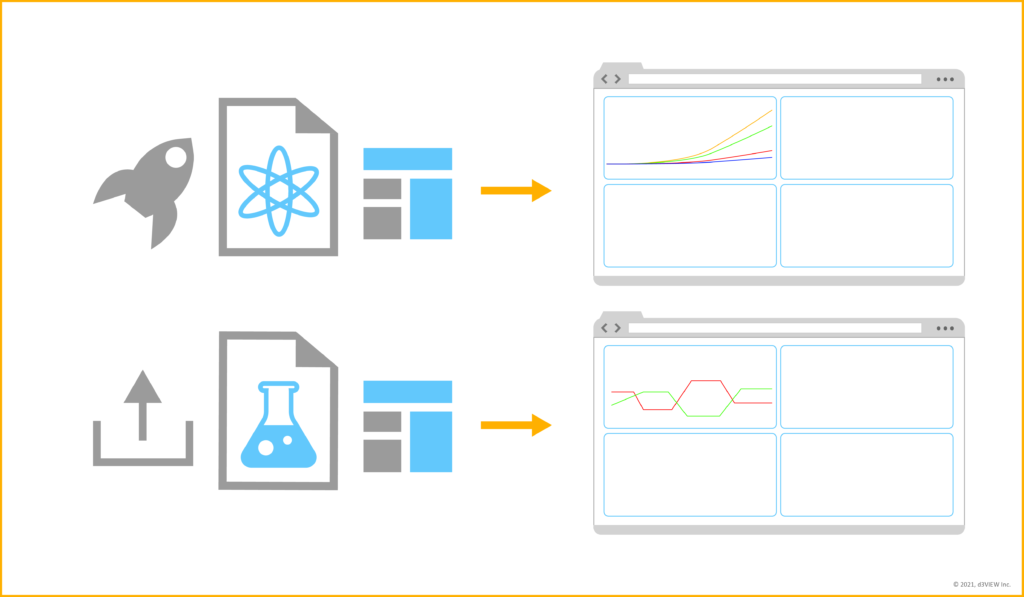
Templates consist of responses or data outputs and, when applied, extract these same types of responses from simulations or physical tests. For example, all explicit simulations have an energy balance curve response to show that energy was conserved during submission.
d3VIEW automatically applies basic templates to simulations and physical tests, but users can create and apply their own or use master templates from the library. Templates can be applied during submission of a simulation, during upload of a physical test, or after. Navigate to our Data Integrations page to read more about Templates.
Extracting Responses
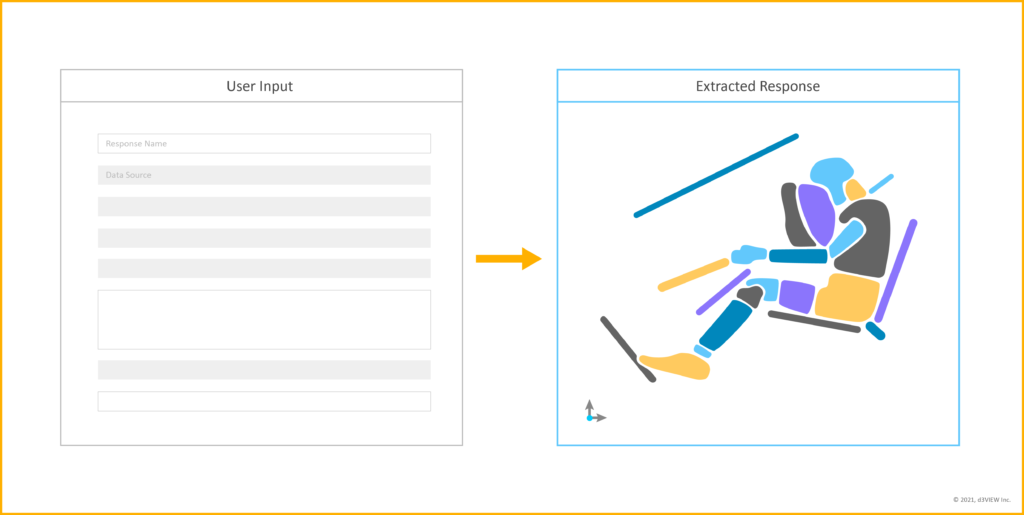
Response extraction involves creating one or a few responses at a time to a simulation or physical test. Users set the parameters based on the data and d3VIEW does the rest.
Different response extractions include: templates (as mentioned above), text generation, data sources (i.e ls-dyna binout), transformations and applications. Transformations particularly can be used on already extracted data to uncover more information. Read about our favorite curve transformations here.
Implementing Workflows
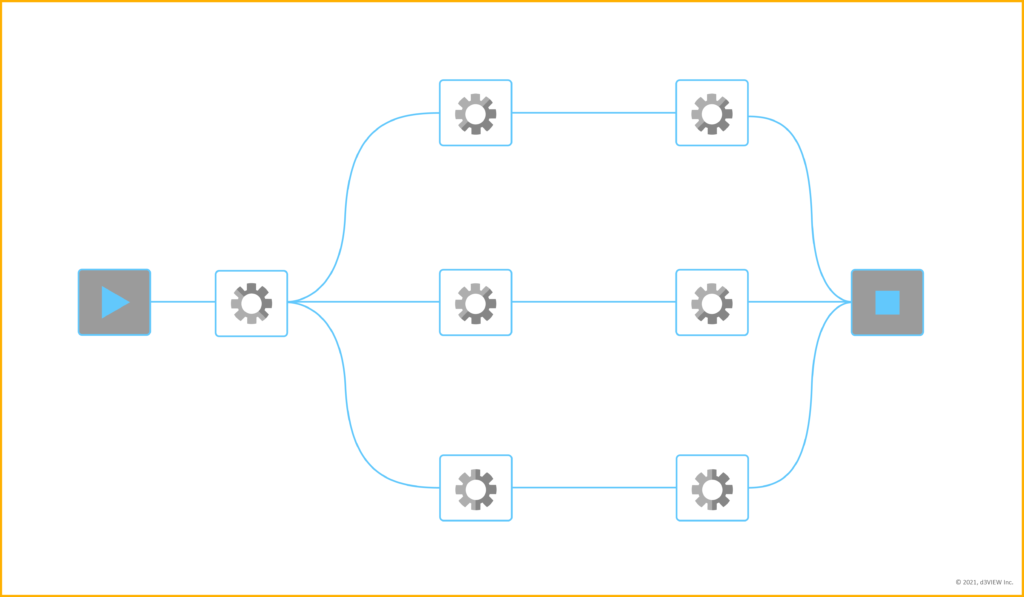
Use automated workflows to perform complex data extractions smoothly. The application has over 900 workers (including transformations) to use for data extraction. This way, the user can set up multiple extractions and apply them with a few clicks, revealing deep insights quickly. Check out our Workflows page to learn more.














