You can now save and implement your method of exploring for Simlytiks datasets. Layouts allow you to integrate a particular visualization set-up for your data. Save multiple layouts to switch between different explorations easily, or create a main layout to apply a standard to similar datasets.
Saving a layout preserves pages, visualizations, including their customizations, and even filters. A particular layout will be available for a dataset as long as it meets the layout requirements, i.e. similar responses and data type.
To save a layout, simply choose this option under the Export menu at the top right of the Simlytiks exploration page. To change between layouts, click this option right next to Export.
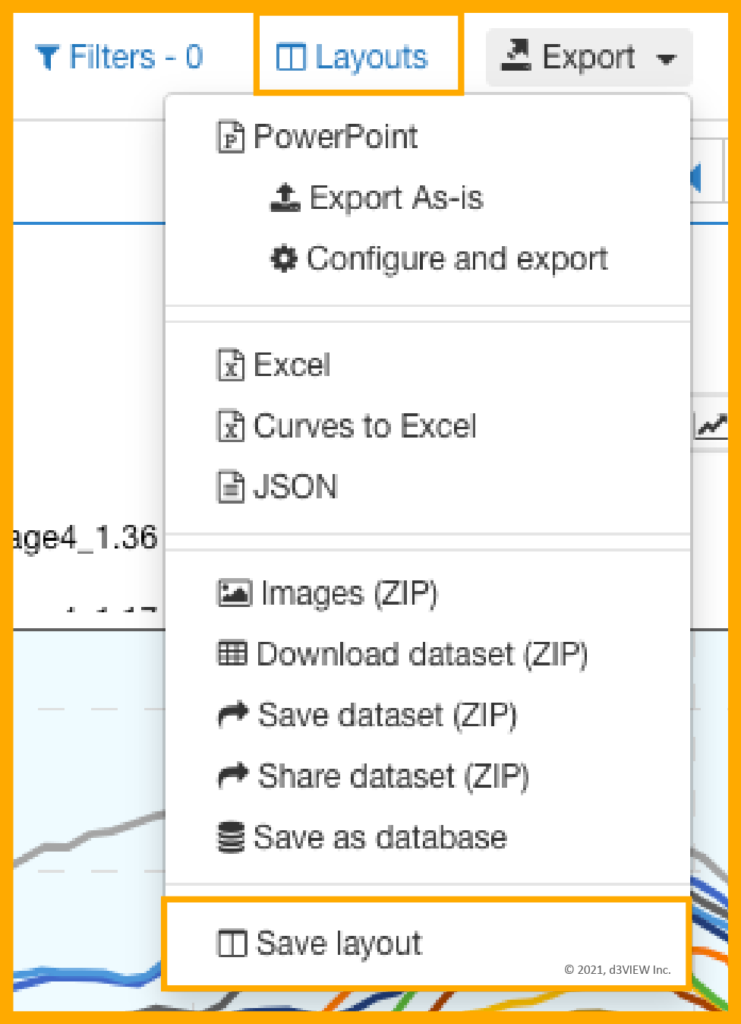
In the Layouts side panel, favorite helpful layouts, and choose between these, available, or recents to apply to your exploration.

Layouts will be saved across-the-board, so you can use them on any dataset you choose to explore.














