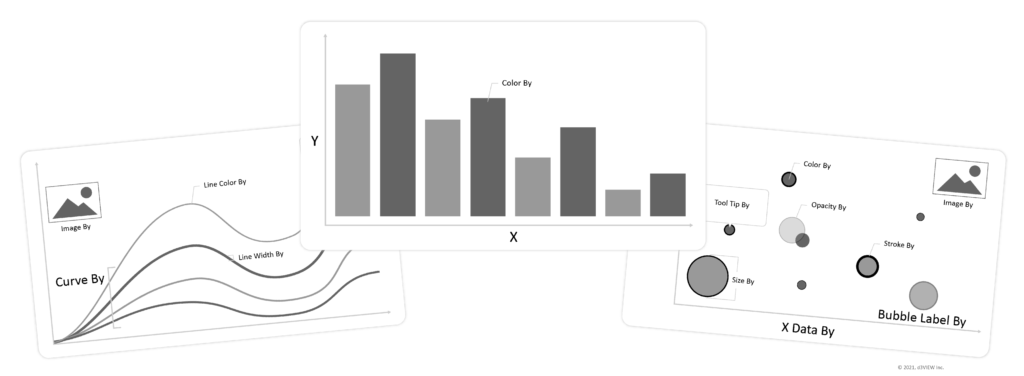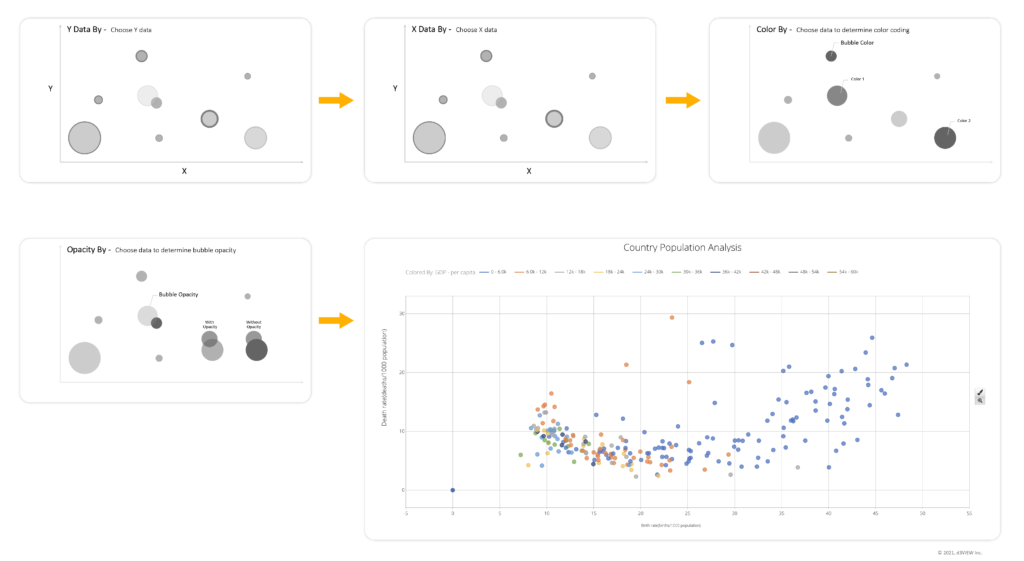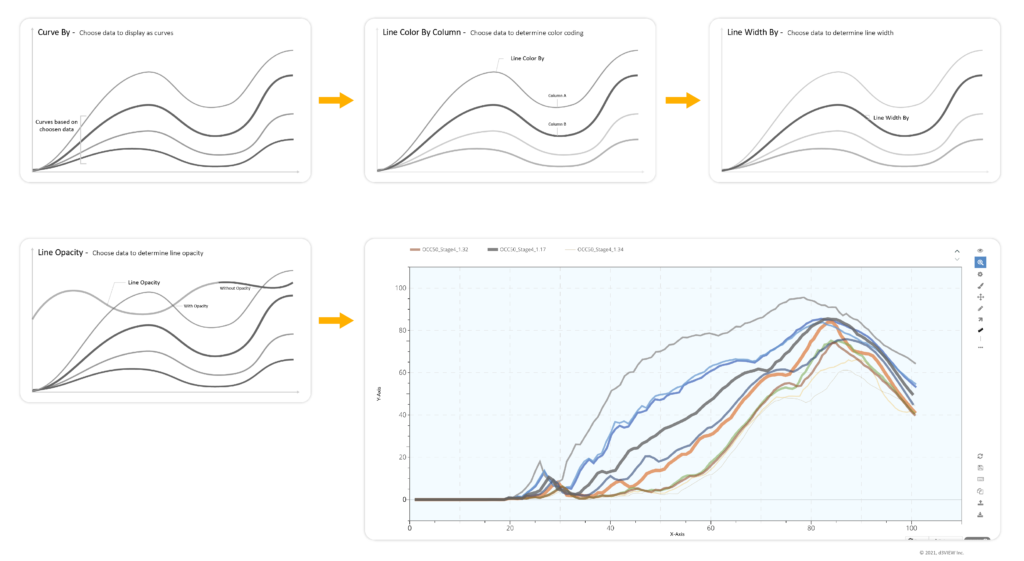As d3VIEW is focusing on taking its users’ experience to the next level, Simlytiks, which is our visualization application has been spruced up. We have been working on extending functionality to improve usability and understanding of Simlytiks. One important improvement in the works pertains to the visualization placeholders – what the user sees before picking specifications for a chart, graph, etc. The updated placeholder images show detailed illustrations of each option available for each visualization. The key intention involves adding more clarity, so users feel empowered to create effective visualizations without any hesitation. Let’s go over some examples of how these extensive illustrations aid in setting up remarkable visualizations quickly.
Explore Detailed Illustrations of Visualization Specifications
Each specification for each visualizer has a custom illustration to explain its function.
Here, we show the image placeholders for some of these specs, which are populated for vertical bar chart on cereal nutrition at the end.
View Unique Placeholders for Each Visualizer
Each visualization has options that may or not be similar to other visualizations, which makes having unique placeholders for every possible option in Simlytiks advantageous.
Here are some of scatter plot placeholders used for the finalized chart on country population at the end.
Preview All Possible Customizations Before Creating
Some visualizers have plenty of options which become much less overwhelming with simple examples for each.
For example, we have populated some important options for curve plot and shown an occupant safety pressure curve. Being one of the most used visualizations, this is only a fraction of the customizations curve plot has to offer.
Check out this blog post to read more about some of our visualizers.
To learn more about the Simlytiks application, visit this page.